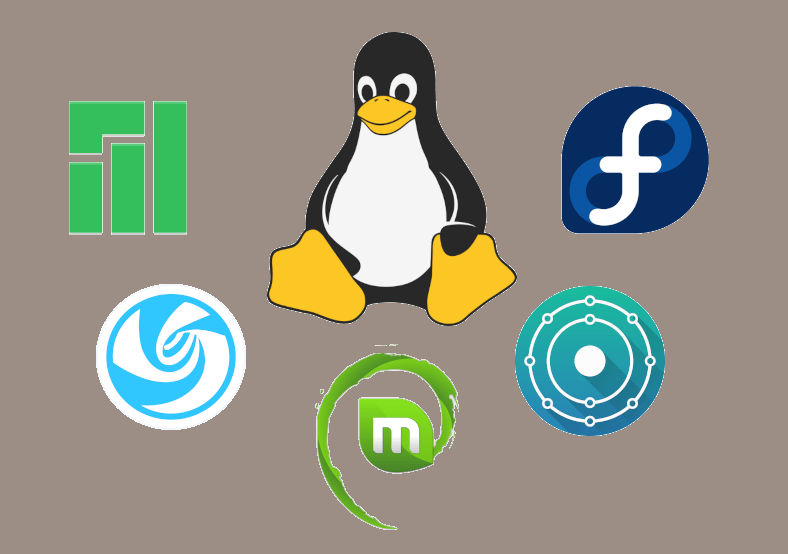
5 Best Linux Distributions to try out in 2022
As the demand for Open Source is increasing day by day, Linux operating systems are gaining popularity. Linux is a great operating system and is in many ways superior to traditional operating systems like Windows and MacOS.
There are many linux variants to choose from which are called “Distributions/Distros”. Every linux distribution is created with lots of hard work and are every dustribution offers unique features to the users and can be fully customized to your needs.
Although there are tons of distros, Almost all linux distributions are derrived from 4 main operating systems called Arch, Debain, RedHat and Slackware.
My top picks
I am using Linux as my personal & work operating system since 2020, so I have tried around 15-20 linux distributions in a span of 2 years. And among them, i can suggest these top 5 distributions which will make you fall in love with linux.
Today i will take you through my top 5 picks ranging from Newbie to Intermediate level.
As always the links to these distribution pages are given in each section(highlighted in yellow) so that you can download a copy for yourself. Now without further ado lets get right into it!
1] Linux Mint Debian
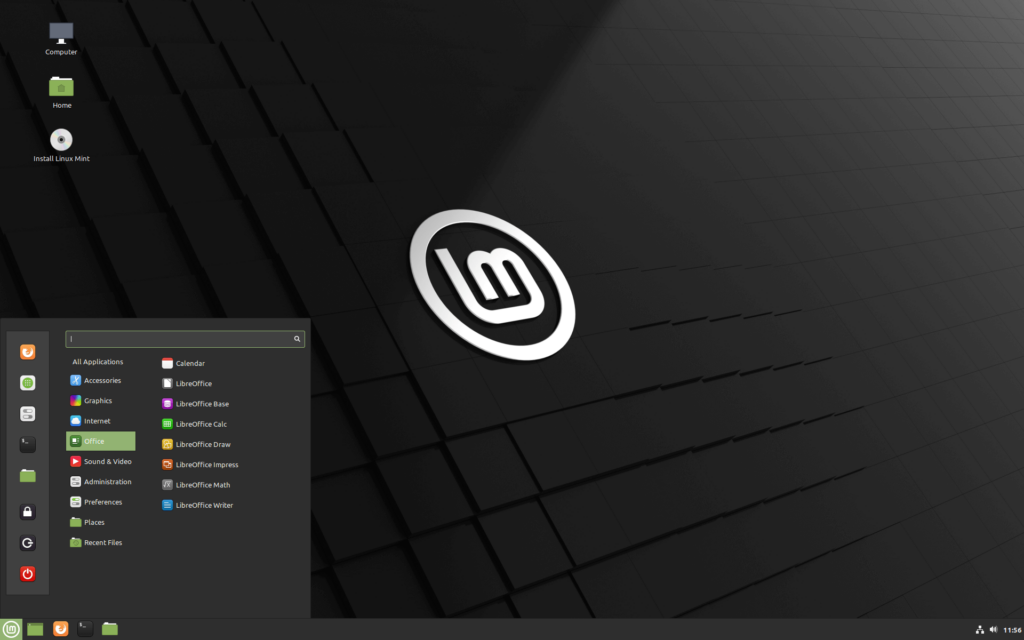
Linux mint is one of the best beginner friendly distros for any type of user. A new version of this has been released which removes the Ubuntu core and makes use of the stable Debain core. It is maintained by Debian and Linux Mint team.
This distro is consumes less memory and runs smooth on any old hardware. It is rock solid at its core and has a LTS (Long Term Support) for updates. Almost all the apps/software available for Ubuntu/Debian can be installed into this distro.
Since this is one of the longest standing distros with a good reputation in the linux world, there are tons of articles and forums online to solve any issue faced by the user. It has one of the biggest communities filled with people supporting new to linux users.
System requirements:
- 32-bit/64-bit CPU required
- 2GB RAM (4GB recommended)
- 20GB Disk Space (40GB recommended)
Pros:
- Most user friendly
- Works out of the box
- Supports all Ubuntu/Debian software
- Rock stable
- Support for both 32-bit and 64-bit Architectures
Cons:
- Limited customization options
- No access to Arch software and packages
- Update cycle is long (usually 3 months)
2] KDE Neon
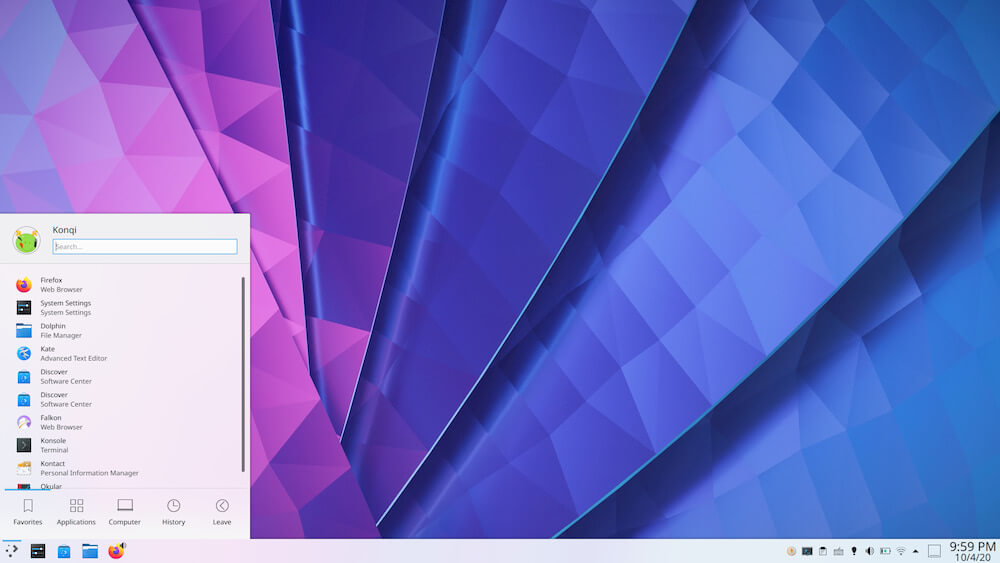
KDE Neon is a Linux distribution that is built upon Ubuntu Stable LTS along with the latest packages of the KDE Plasma desktop environment. It is the best distro for users who are new to linux and who still want to customize every part of their linux desktop.
KDE neon is maintained by the KDE team and gets regular updates. Just like Linux Mint, KDE Neon supports all the packages and software that are built for Ubunut/Debian.
This distro uses more memory out of the box and is resource heavy, but it is a beautiful distro where users can change every part of the distro and even add transparency and blur. It even supports animations and has various effects that can be added to make it look more awesome.
System requirements:
- 64-bit CPU required
- 4GB RAM (8GB recommended)
- 30GB Disk Space (60GB recommended)
Pros:
- Unlimited customization options
- Best beginner distro
- Works out of the box
- Supports all Ubuntu/Debian software
- Quite stable
Cons:
- Resource hungry
- Overwhelming customization options
- Very rarely breaks due the KDE dependencies
- Too many frequent updates (2/3 per week)
3] Deepin OS

Deepin OS is a Debian-based Linux distribution featuring deepin desktop environment. It is a reliable and elegant desktop operating system that is easy to use for a new user. It is developed by Deepin Technology Co Ltd. (China).
Even though this is a chinese distro and had some hickups in the past, the deepin team has clarified that they are fully open source and have posted the source code of Deepin OS on GitHub. I believe the deepin project and i have personally used deepin os for a while. Hence i do not hesitate to recommend this distro.
Deepin OS gives the user a MacOS feel due to the transparency and effects which closely resembles MacOS Catalina. Deepin ships in with its featured applications pre-installed, like its own file manager, calculator, notes app, mail app, software manager, screenshot tool etc. which are very useful to new users.
System requirements:
- 64-bit CPU required
- 4GB RAM (8GB recommended)
- 65GB Disk Space (100GB recommended)
Pros:
- Has feature rich inbuilt tools
- Good distro for beginners
- Works out of the box
- Gives a MacOS feel
- Good stability
Cons:
- Resource hungry
- Has high disk requirements
- Limited customization options
- Slow update cycle (usually 6 months)
4] Fedora
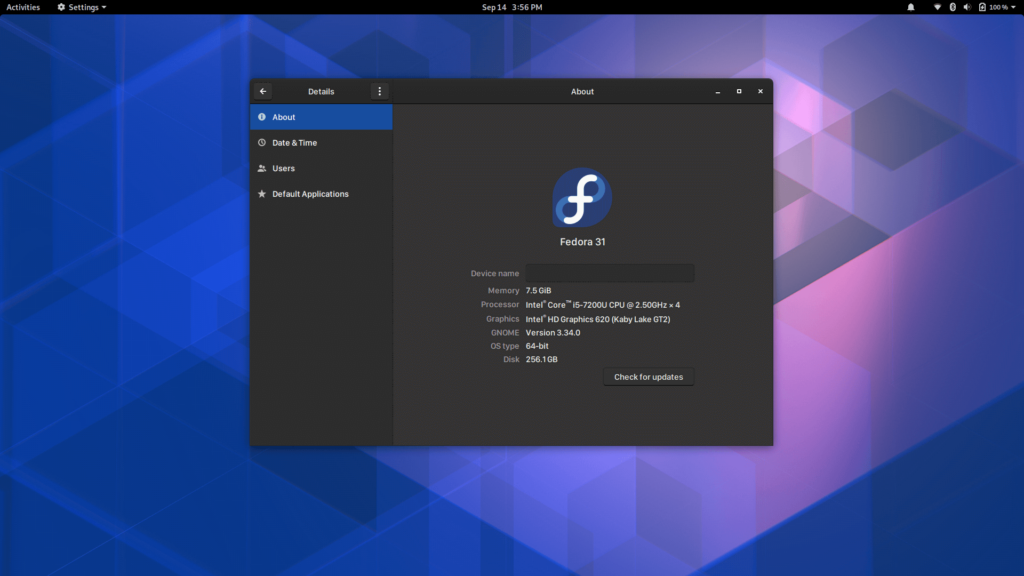
Fedora is a free and open-source Linux distribution sponsored by Red Hat and supported by many companies. The latest release is Fedora 35, which comes with new features including GNOME 40, updated packages and additional hardware support.
Since it is based on RedHat Linux, it uses the dnf package manager and looks minimal. It is based on Gnome desktop environment which gives a tablet feel with different gestures and shortcuts.
It can be used by both new and intermediate users and is super stable. It is maintained by the Fedora team.
Here users can get access to all the software and packages that are used in CentOS, Rocky Linux and also RedHat Linux.
System requirements:
- 64-bit CPU required
- 2GB RAM (4GB recommended)
- 20GB Disk Space (50GB recommended)
Pros:
- Has a minimalist feel
- Good distro for newcomers
- Works out of the box
- Gives a tablet MacOS feel
- Very stable
Cons:
- Very limited customization support
- Does not support Ubuntu/Debian software
- Need to learn a different set of commands (dnf)
- Slow update cycle (usually 4 months)
5] Manjaro
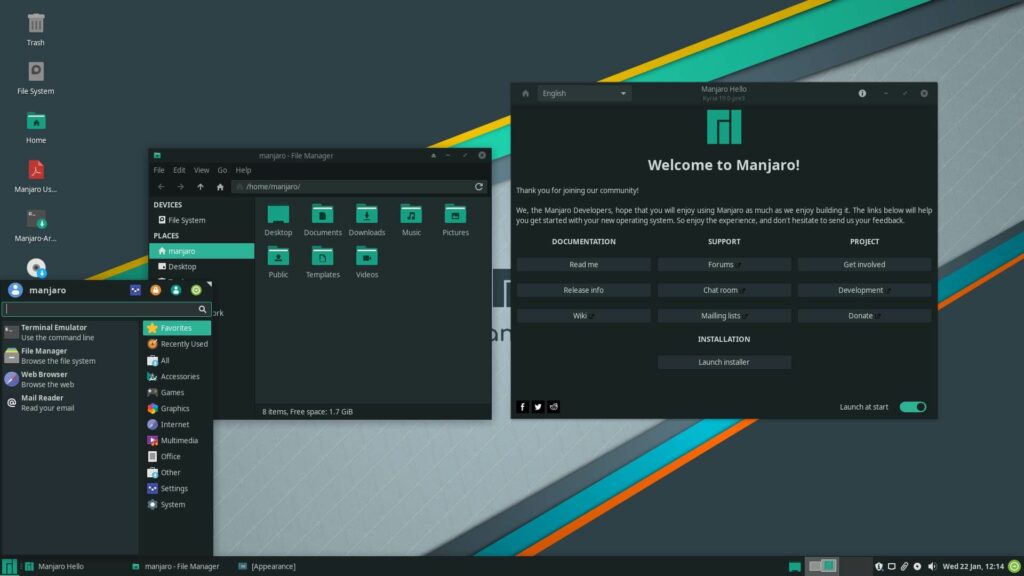
Manjaro is a free and open source operating system that is built on Arch linux. It is ideal for power users and multitaskers. It uses a rolling release model which is maintained by Manjaro team.
Manjaro is a powerful and fast user friendly distro which gives the user access to the Arch repositories without having to worry about installing core Arch.
One of the reasons to use an arch based distro is that we can get access to any new software and packages that is released right away without habving to wait for regular update cycles.
The best part about Manajro is that users can get access to AUR (Arch User Repository) which hold millions of packages and software compiled specially to work for arch based distros.
System requirements:
- 64-bit CPU required
- 2GB RAM (4GB recommended)
- 20GB Disk Space (40GB recommended)
Pros:
- Very Powerful distribution
- Good distro for intermediate users
- Supports for AUR
- Gives an Elite linux user feel
- Mostly stable
Cons:
- Great customization support
- Does not support Ubuntu/Debian software
- Need to learn a different set of commands (pacman)
- Too many frequent updates (daily updates)
